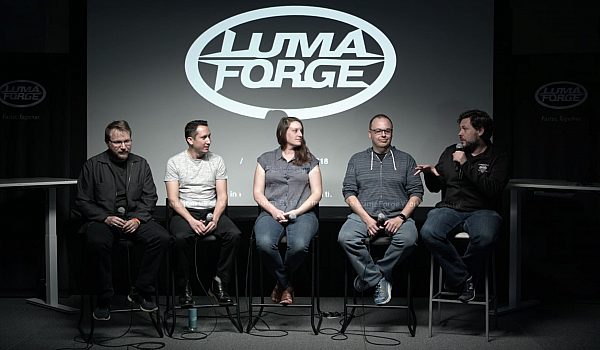If a client gives you a Photoshop document, what is the best way to ensure accuracy in an FCPX workflow? According to Chris Fenwick, you should use After Effects CC. Chris shows how to use Final Cut Pro X, After Effects, and Finder to make clean & consistent motion graphics.
- How many people launch an Adobe product every day? Right. I think we all do. So, what I want to talk about is how you can use After Effects with Final Cut Pro. And obviously, if you know me, I love Final Cut Pro, and a lot of people feel that if you're using Final Cut Pro you absolutely have to use Motion. And, whether or not you launch the app, you're using Motion. I promise you, there's a whole bunch of stuff in the background, you don't have to know all the stuff. But, you don't have to use Motion to create stuff. You can use After Effects to create stuff. And so you know, I launch these two apps every single day when I'm at work, okay. A lot of people, and I also gotta say, Motion is a great app. I have nothing against Motion, but I want to explain to you why I use After Effects, alright?
Number one, among designers and art directors, Adobe products are ubiquitous. The type of people I'm dealing with, they're seeing little tiny differences in character spacing, in kerning, and different type foundries will render differently in different apps. And like, for example, have you ever seen? How many people have ever seen this menu? This one will really screw you up. I had a client, they rolled out their new font. And I looked at it, was like, "This is not workin' right?" Well it turns out I had to change it from optical to metric or whatever, I can't remember what it was. But this menu, as far as I know, correct me if I'm wrong, doesn't exist in any of the Apple apps. So, this is the kind of problem that you're dealing with. So the reason I use After Effects, I'm looking for what I call layout confidence. I wanna be able to look somebody in the eye, and when the go, "Yeah, I don't think that's right." No, it's right. I promise you it's right. As a matter of fact I'm using your file to make that. I didn't change it. The V isn't too close to the W. It's right. Perfect. And, if you're not using that same app that they're using you're chasing your tail, and "Oh, change this." Whatever, I like to just be able to say, "No, it's exactly right." Cause I'm using the exact same tool that you are. Also, don't forget between Illustrator, and Photoshop, and After Effects, you have these really amazing handshakes. So like from Illustrator you can push your layers into Photoshop. You can change them there. You can push those into After Effects. You can even take stuff out of Illustrator straight into After Effects. Or you can even take a raster file out of Photoshop, push it into Illustrator and start the whole chain all over again. That's really powerful. I have nothing against it. I love Final Cut, but I'm not gonna tell ya that this isn't good, alright? Now, all of the benefits of this, can be used in Final Cut.
What I do is I create a project for any video I make, I have, you know, project X. Excuse me, let's use the right word, library X in Final Cut. And I have project X in After Effects. And how do you get stuff between? Simple, you should know this. We're gonna use Quicktime. And you're gonna need another piece of software to help make this work, okay? You might want to write this down, 'cause it's kind of like the key to this whole thing. It's called the Finder, okay? It's pretty simple. Like I was saying earlier, it's like putting a bandaid on, "Come on, this is not that hard." But you do have to know a few little things about how all these applications work together. Alright so, in a nutshell, Final Cut, it looks for files. Okay, it's very good at looking for files, and seeing files out in the Finder, and connecting them to your timeline, alright? So that's the most important thing. What I want to do is I want to give you a quick little demo of something here. So, for example, I told you here I have a little Final Cut project. And over here I have an After Effects project. What I want to do, is I wanna make a little key. Now, bare with me here, I'm just making one lower third here. A lot of the projects I'm making you know dozens, and dozens, and maybe there's plenty of full screen animations, and a bunch of keyable things. But we have this little animation, and it animates out. It's no big deal, right? And I'm gonna render it, and I'm gonna kick it out to my Finder.
Now, one of the beauties of working with these two apps like this, is if I want I can have one person doin' all the graphics work, and then just let the editor do his thing, okay? So now out in the Finder, I'm gonna take that clip that I just made and I'm gonna put it in this folder here called ANIM RENDERs, alright? And that's just where I put everything. And then, over here in the Final Cut I have a keyword collection, interesting enough called ANIM RENDERS. And I'm just gonna make sure that that is there. Bring it over. Drop it in. All cool. Maybe we'll fade it out at the end, and we're done, okay? So there's our little thing. Now, quite often in the beginning of a project I will actually make elements before I actually know the details. I might make a lower third for all 15 people in a video before the producer has actually given me a kyron list of all the stuff to put it in. And I say that facetiously 'cause no producer I work with today knows what a kyron list is, okay? So, let's say, for example, a change comes in and they go, "Yeah, you know what? "We don't want to tell everybody what state it is." By the way, that's a shot of my house. And we just want to take California off of it. So, we rerender this thing, alright? Now the beauty of this, everybody says, "Well, you know if you're using Premiere "and After Effects you've got dynamic linking, "and dynamic linking is awesome, and dynamic linking "is the everything." It's perfect it's dynamic linking. I'm gonna show you my dynamic linking. Out here, I have my folder, my ANIM RENDERs. And here is this thing, Render to Here. Now the reason I render into that folder is that After Effects doesn't like overwriting files. It just doesn't. So you can kind a do it, but its, you're gonna have to do a bunch of extra clicking. Just don't do that, okay? Render it to a different hole. So I, in my ANIM RENDERs folder, in every project I ever make, I have a folder called Render to Here. So I take this file, I drop it there.
And then Finder says, "Do you want to replace it?" Now, that other app I told you, you had to get, Finder. It's really good at just writin' over files if you have to. And when I do, the change is already there. Done. Very, very simple. And I do this dozens, and dozens of times a day. Every single day. Final Cut's really good at looking for files. So what if the file's not there? We've all seen this, missing media. It's bad; it's a bummer. We may have even seen this one. This one gets more annoying, and I would love to know, "Apple, why is "Final Cut so picky?" Like everything, there's so many ... Why can't they just say, "I know it's not exactly "the same file but can we just replace this one for that?" I don't know why that is, and I'm sure there's a good technical reason, but we don't know what that is. So, let's take a look at this. If that happens, there's a couple things that could be happening. One, the file could just be gone. We all know this. Somebody deleted it, or you made the stupid mistake of putting it on your desktop, and somebody cleaned up the desktop.
That's why you always have the, you know, the ANIM RENDERs folder. I put stuff in a place where nobody else is gonna mess with it. It could be missing. The length of the file could be different. This is a big one when you're dealing with After Effects, because a lot of people just sort of randomly say, "Yeah, I'm gonna render out this part of my composition." Okay? And if the new file is one frame shorter, you're not gonna reconnect, okay? Like the reconnect that I just did where I took the word California off. The other thing is, you may have accidentally modified that composition. Maybe you put a piece of audio in it by mistake. Or you didn't realize it was gonna make a big difference. And now that you've added audio to it Final Cut sees it as a different thing, 'cause it's got a different number of tracks in it. So you gotta watch out for those things. A few more gotchas. I mentioned the length of the comp, okay? So if you're not familiar with this in After Effects here's an important thing. This little thing here called Time Span. Now, I always have this set to Length of Comp.
And what that means is, when I render, I'm gonna render out the entire composition. Now, a lot of editors I know don't use this. They actually use... I don't know if you see this, it's a little bright, it's called Work Area Only. And you can say, and I see people do this all the time. They'll be like, "I'm gonna make a composition." And they just make a new composition. And whatever the last setting was, it'll make a composition. And that might be 30 seconds, 40 seconds, two and a half minutes long I'm seein'. But there just makin' a 10 second lower third. Why? So what they do is they say, "Well don't render all that. "Just render this part." And the problem with setting the work area to be the part that you want to render, is you're not gonna do it the same every time. And that becomes a big headache in Final Cut, because like I said, you go one frame too short now you can't reconnect. So if you just set your length of comp to, your time span to Length of Comp, done deal.
Always just render the whole thing. Render the whole thing. Render the whole thing. Moving forward, ProRes 4444. I used to make anything that was full screen a ProRes file. And anything that was a key, I made it in Animation Codec. The problem is about half the time I rendered things out as the wrong thing. Cause I didn't change it. I didn't whatever. Now I just make everything 4444. It looks great. It has an alpha channel. And if the alpha channel is full screen, Final Cut doesn't care. It just lays it over the whole thing. So, I always set things to PreRes 4444. And you have to go into your settings and make a little preset for that. Now we leave everything at 4444, and we save tons of headaches. The Render to Here folder I mentioned, this saves us a ton of time. There's also some other benefits. If you're doing a complex project and you have a ton of bits that you're fixing and modifying and shifting around and stuff. Until you pull them out of the Render Here folder, you're not changing your timeline. But it also gives you a little bit of a check list of, "Oh, I've taken care of that. "I've taken care of that. "I've taken care of all these things." And then the last thing is, of course, Leave in Place. So, in your Final Cut setup, you've gotta go in and check the Leave in Place thing. The reason for that is this. This is what we see. I make a Quicktime file.
I got my Library there. I got my Finder, and I got my timeline. Now what we do. Is we take that file, we render it out into the Finder, and then if you don't have Leave in Place set, and you import it into Final Cut, mmmm that's bad. Cause what it's gonna do, is it's gonna actually take that piece of media and put it into your Library storage location. Now, at that point, I can put it into my timeline. And that's cool, but in my mind, I think this is what's happening. I think that, that's what's happening and then I go and I rerender that thing and it's like, "Oh, it's had changes. It's not changing." I see this happen all the time, especially with newer editors. It's like, "Nah, nah, nah, nah, "No, you've gotta check off the Leave in Place." So that's super important. Now, you may be asking about Round Tripping. And Round Tripping is an important thing. It's something that we all have to do.
There's two types of Round Tripping. I might have to take a piece of media, like a shot of a person or a head, maybe there's something I need to key or animate, or whatever. So, you have to ask yourself, "Am I sending that piece "of media into After Effects because I need to composite it? "Or because I need to time something to it?" Now if you need to composite with it, or composite something on top of it, I'm probably just gonna make a key. And then I'm gonna bring that key and lay it back over the clip. Now, I might need it to line up with the clip, right? But I'm still just gonna render out a key. So, what I'll do ... And I will admit this is a bit of a, "Enh, I wish this was easier but it's not." I just mark an in and an out. I kick out a little piece of media into my media folder. I bring it into After Effects and I do a thing called Guide Layer. Anybody know what a Guide Layer is? You can actually right-click on a piece of media, in your composition in After Effects, and just say Make it a Guide Layer. It's there. You see it. You can track to it. You can align things with it. But when you render it, it doesn't show up.
It's just a guide layer, and then I bring that back in and slop it on top of my timeline, and it's composited now with the piece of media. And the main reason I want to do that because I'm gonna do all my ... I love the new color tools in Final Cut. I'm gonna do all my color in Final Cut, and if I have to kick one piece out, and diddle it different, with different ... "Ah, it's a nightmare." So, I'm gonna do everything in Final Cut. So, if I can I'm gonna create other stuff that composites on top of my media. So that's the Send to AE, the Guide Layer ... And then the other thing is, if you're just kicking something out for timing. Just kick out the audio. Now, I might wanna kick out a frame of the person sitting there, you know, just because I have something to look at and I'm not so lonely. But I might kick out the, I'll kick out just the audio if somebody's saying, "Bullet one is this, "and bullet seven is that." You know, whatever. And then I can slip stuff around. Then I'm gonna kick out something to key, and I'm gonna send it out. And again, I can do countless updates using the trick about Render to Here, and just pulling it out.
That's what I have. I'm done. It's not that hard. Like I said, "You're gonna use the Finder, right?" It's pretty simple. I do have a video on my YouTube channel about using Photoshop in the same kind of way. And what we do at our office is anything that animates we're gonna do it in After Effects. But if it's still text. And again, this is just to appease the art directors. If it's stills I just make pngs in Photoshop and kick 'em out and there's a whole trick about it called generate image assets. If you want I can explain it to you later. That's it.

 Mobile
Mobile
 Tower
Tower
 R24
R24
 Builder
Builder
 Manager
Manager
 Connect
Connect
 Kyno
Kyno
 Media Engine
Media Engine
 Remote Access
Remote Access
 Support
Support