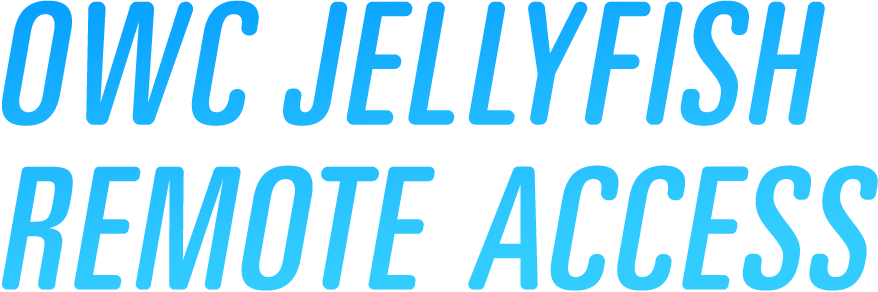
Real-time, collaborative video workflow from anywhere.

OWC Jellyfish Remote Access allows your team to access all of your media and project files, download and upload content right from Finder, and collaborate in real-time on your video projects using proxy mode remotely off your server.

Work directly from your OWC Jellyfish while remote, without having to upload it to the cloud or sync any media to your local machine. Eliminate versioning issues, forget about cloud file-size limits, and stop mailing hard drives around the globe.

Use our OWC Jellyfish Manager and Connect software integrations to get your OWC Jellyfish connected to the internet in just a few clicks and give your whole team secure, instant access directly to the OWC Jellyfish, wherever they may be.
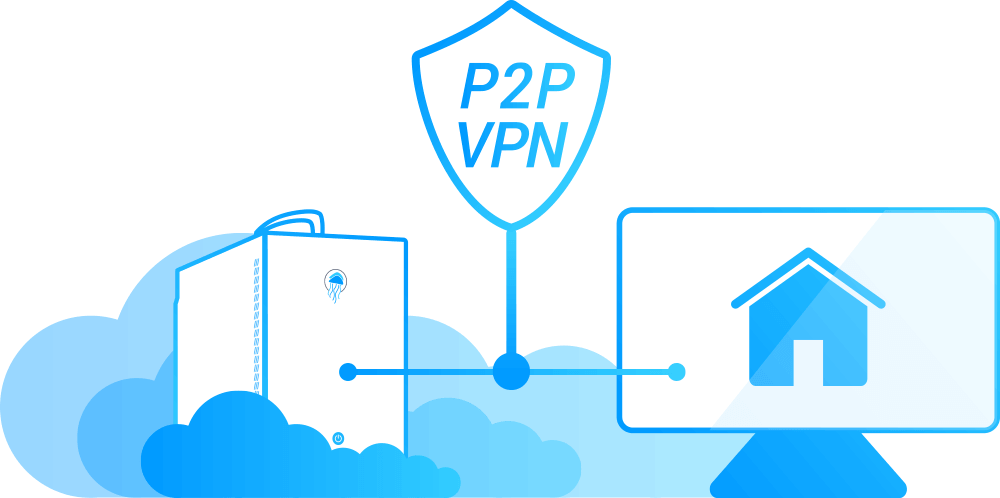
OWC Jellyfish Remote Access uses a secure, end-to-end encrypted peer-to-peer virtual private network (P2PVPN) to bring your OWC Jellyfish and remote workstations onto the same virtual network that does not require a public IP address.

For more information on our pricing and how to get this up and running for your team, visit our OWC Jellyfish Remote Access FAQ!
All of our editors, including myself, can log in to our OWC Jellyfish at the office and work off of proxies and be able to complete a show and continue to air weekly.

