Jeff Greenberg talks us through the basics of VR with his VR starter kit! If you're considering getting into VR or 360 video, Jeff has got you covered. Jeff teaches us the easiest, cheapest way to experiment with VR video.
We're going to talk about as VR starter kid here and this talk is going to be the easiest, cheapest way to experiment with VR. It's going to take out the biggest pain points in VR production. So why should you care about VR? Well, VR does still have to get over that stereoscopic stigma as much as they're doing it at AB. You know, people are all going, ah, this VR stuff, I don't necessarily buy into it. Well, the reason it's going to work is this. It's Google cardboard for less than five bucks. You can take the thousand dollar, the six hundred to thousand dollar device in your pocket and you can consume this content. Now, realistically speaking, I think that's a five minute max. They're not all this sort of cardboard looking stuff. It's a fun toy. I don't think I'm going to watch a 30 minute file. But then again, I see stuff overshot and overproduced all the time.
I see people all the time sitting back and going, Oh, we want a 30 minute video when the information is three minutes of information. So, with that being said, this is from my last year of business insider. This is how much the headsets are going to go up and a lot of it's gamers, but a lot of it is still this handheld material. And the reason that you're going to want to play with VR and its immersive capabilities is this is because at the heart of all this, your a storyteller and VR uniquely puts the viewer dead into the experience where you can have actors do things like have direct eye contact, surround and walk around. Uh, the, the subject are, are us as viewers and it gives something unique immersions unique. It's still a little bit more theater, like my, a friend Matt setback and said, it's about presence, about being in a particular place or particular space.
And the question you should have is how much is this going to cost me to play? And the answer is really easy. This is everything you needed to know on one slide. Basically, I want you to get a stitch LIS camera. The one that I've been playing a lot with my friends at rampant designs. Uh, uh, loan me it cause I forgot mine here is a Nikon key mission. It is less than a, uh, it's, I think less than that now less than 400 bucks. If you were a final cut user, you're going to want dash plugins, which just went amazingly free. If you are a, uh, uh, a premiere user, you're gonna want GoPro or metal software. VR is really easy. If you've seen it in premier, you'd throw a switch and yep, you're, you're editing in VR. The basic processes, you acquire the video, you have to do some stitching and then you edit directly in our tools and you output.
In that sense, it's just like workflows with anything. And in fact, for my avid user here, I'll let you know that you could somebody I met his cutting VR work in media composer, but it's also not easy when we deal with multiple cameras, particularly six camera 15 camera rig setups. We've gotta be careful about what we do with our lights. We gotta be careful about how we handle getting all the settings right in all of these tools and the struggles in post production. I will be honest when I say I love these LumaForge guys, I made it a point to point out that these are big images and we're going to need throughput on our hardware and how we were going to deliver it. So a key thing to do for VR with a minimal investment is pick a camera that doesn't do stitching.
I did a talk yesterday called stitch and bitch because stitching is not fun. So you're going to pick something like the gear. By the way, the gear right now on Amazon was less than $200 it's big a flaws that you're going to need. The Samsung phone, the new version will work with iOS, will work with any Android phone and we'll stream directly to three 60 a streaming services. It does stitching. It's done. Automatic codex got a decent camera. They just came out with one that looks more like the key mission. The key mission is the one I like right now cause it's waterproof and it stitches in camera, which means you were not paying that price. Uh, you can. It's absolutely being used heavily in a mobile news production for three 60 content like the New York times because it's lack of a need of stitching.
You're going to need a headset and for that you're going to pick up Google cardboard. I'm picking up just one of these. This is one of the ones I picked up off of Amazon. It was called the merge. It's comfortable when it's got a head strap. This little one I'm holding in my hand. Little goofy looking, but you hold it up with your phone here and you watch the content again, three minutes, five minutes. I'm comfortable with longer than that. Not so much a, if you do get one of these, especially off of Amazon, one of the things that the Google player once the cardboard players to know what one it is. This tool allows you online. I've given you. The URL allows you to, if yours doesn't have a bar code on the side, trigger the right things in Google's cardboard app. You want one key plugin for editorial and you need this plug in wa.
Have to talk about why. So this is a six stitch more than these little portable cameras do. This is six images here and there it is sewn together. You can see four, three, five to one and six and the problem is is where is the audience looking? When you did, did you label the camera when you have a multiple cameras stitch and did you put the one camera facing the action? Does the action move behind it? Now with so on six, the problem that you have is you don't know where the audience is looking compared where your camera set up was and your interests. Your options are items of interest, your actors, your action may move places you may not anticipate. So if you think of this as this sphere, and I'm going to cut to the next sphere. Well, wherever the audience is looking, now when I cut, I want to put the interesting thing in front of their eyes.
And so to do that, I need to spin the sphere which way is North. And once you get this idea that you're going to need to do this, you just need a plugin in whatever editorial your tool you use final cut, 10 premiere to spin the sphere. Adobe's VR stuff doesn't allow you to do this. Thankfully, we've got some tools out there. Jessica Brillhart, by the way, kind of illustrated this so beautifully. I want her to share it with you guys. She's a principal VR filmmaker at Google, and here are the black dot shows you where we were originally looking. And after we oriented ourselves, we're at this white dot. When we cut, we want to make sure whatever the next shot is, we want to put the interesting thing in front of them for the cut. We may move their eyes and cut again, or we may just swivel the space.
So whatever. If people walk over here, we're going to spin the sphere and follow them. So when we cut, we're cutting from action to action. I think of it as a match cut. Here are the reorienting plugins. Go pro does something called horizon a dash three 60 toolbox recently became really free, which means your costs and your editorial system I've now provided for you is zero. When I was first asked to do this talk, I had prices in here and something magic happened bef right before NAB. And this all became free for everybody to do solely the cost of the cameras where we're going to deal with. So, um, you can get other items. You can get, uh, our hardware rigs like the vibe, like the Oculus, the Oculus is a little bit better right now with plugging in the systems. I'm a big fan of Tim dash woods plugins.
I'm a big fan of the metal plugins. Uh, export settings suck. You should just know with our tools, whether it's compressor, whether it's median coder, this is a fourK file. I think they are a little bit anemic in their export settings. Don't use the defaults. Here's YouTubes advanced and coding. We're talking for fourK , a bit rate of about 55 megabits per second. You, I also recommend taking a look at handbrake. Handbrake has something called constant quality encoding. You throw the switch and the will guarantee it's a good quality file and it it'll use whatever bit rate necessary to maintain that quality. If we live in a garbage in, garbage out environment with online sharing services that are going to recompress your media, you want to guarantee a high quality file gets to them regardless of the upload time. Um, you need to tell the media it's VR.
Uh, not every tool does that. This is a free tool that injects the VR metadata to the video and there's more to it than just this guy's a, as drug dealers tell you, the first taste is free, relatively speaking, you've got to have post-production needs. The one thing I'll tell you when you, if you enjoy this at this no stitch level, when you go to do a stitch level, I will highly recommend the most important thing underlying twice is just get your hands on a camera that has internal sink. For me the most cost effective one is the GoPro Omni. It's rentable but the beautiful part about it is it has no lag and because they also on auto panel video, the stitching solution, it gets the best ditch possible. There still can be stitching errors. You've got the backup, this stuff when we're talking 16 six to 16 or more cameras, you're going to need to back up.
I'm a big fan of G tech. I'm also a big fan of the jellyfish for this. Whether it's not on set cause these are files that when you get serious stitching you're not going to do an H two 64 you're going to kick it over to pro res and maybe work at eight K or six K because you're trying to keep your post production chain as clean as possible. And to do that, you need to have piping and bandwidth. That's how big a fan I have them at their tools here. Um, so the review here, get a this camera, get a reorient plugin. I'll put with better settings and realize you're addicted to technology. Never buy hardware without money coming in. Sell the idea to your client first. That's how you do your seed money, the play around with that stuff. Thank you very much.

 Mobile
Mobile
 Tower
Tower
 R24
R24
 Builder
Builder
 Manager
Manager
 Connect
Connect
 Kyno
Kyno
 Media Engine
Media Engine
 Remote Access
Remote Access
 Support
Support


